I decided to build a ping-pong game which will be simply a ball moving and hitting around. A simple 2D toy project.
I chose to develop on my mac with XCode & Objective-C. XCode is a simple IDE that works fast and Objective-C is a Object Oriented programming language much simpler that C++. A mac comes with a OpenGL so on a Mac there is not any prerequisite to start developing. Although the source code is written on such platform it wont be hard to port to other platforms.
Code is on svn here.
I have also tagged bar and bars versions which I will be blogging about now.
Setting Up the OpenGL
This is how (code snippets from main.m) :
1: glutInit(&argc, argv);
1: glutInitWindowPosition(400,100);
2: glutInitWindowSize(400,300);
1: glutInitDisplayMode(GLUT_SINGLE | GLUT_RGB);
1: glutCreateWindow("Intro");
1: glClearColor(0.0,0.0,0.0,0.0);
Setting the Callback Functions
OpenGL is designed with the "Hollywood Principle"; "Don't call me, I'll call you...". To draw on screen and listen to events you register a set of callback functions (from BarCallbacks.m);
1: glutDisplayFunc(display);
2: glutReshapeFunc(reshape);
3: glutKeyboardFunc(keyHandler);
4: glutKeyboardUpFunc(keyUp);
These callback function are 'C' functions and this means that you can not use Objective-C methods directly. To use the Objective-C methods you have to use a static variable. I set up a pattern where the 'C' callback functions delegate to Objects and their appropriate methods. This way I can take advantage of the object oriented paradigm.
I created a BarCallbacks Object which is simply responsible of drawing rectangles on screen. Here is the display function and its delegate;
1: static BarCallbacks * workingCallback;
2: void display() {
3: glClear(GL_COLOR_BUFFER_BIT);
4: [workingCallback display];
5: glFlush();
6: }
7: -(void) display {
8: // loads the identity matrix
9: glLoadIdentity();
10: // floating point red, green, blue values
11: // 0 to 1 probably but may change I guess 3if ?
12: glColor3f(0.0,0.0,1.0);
13: glRectf(box.x - box.xr, box.y - box.yr, box.x + box.xr, box.y + box.yr);
14: }
glClear function (line 3) clears the screen with the color we previously specified. Then we draw the rectangle. glColor3f (line 12) sets the drawing color to blue and glRectf draws the rectangle to specified coordinates.
Another thing we need to setup is the perspective. There are two types of perspectives. I used the Orthogonal Perspective which is I think is easier to use for this kind of app.
1: glOrtho(0, x, y, 0, 0, 1);
MainLoop
After setting up the callbacks OpenGL system, machine is more appropriate I think, is started with;
1: glutMainLoop();
With the BarCallbacks Object we created, I wanted to make some walls where our ball will bounce around. Here are the changes I made to delegating system so that we can use multiple BarCallbacks;
1: static NSMutableArray * callbacks;
2: void display() {
3: glClear(GL_COLOR_BUFFER_BIT);
4: for( int i = 0; i < callbacks.count; i++) {
5: BarCallbacks * cb = [callbacks objectAtIndex:i];
6: [cb display];
7: }
8: glFlush();
9: }
Here is my three walls;
1: [[BarCallbacks alloc] initWithRect:390 y1:10 w:10 h:280];
2: [[BarCallbacks alloc] initWithRect:0 y1:10 w:10 h:280];
3: [[BarCallbacks alloc] initWithRect:0 y1:0 w:400 h:10];
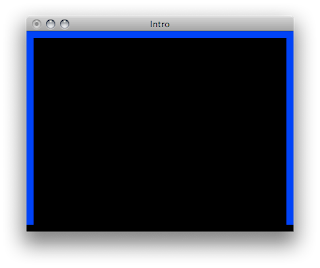 Next we need a ball, a platform and some collision detection.
Next we need a ball, a platform and some collision detection.

No comments:
Post a Comment