First we need a platform that the user control. Our platform will be a BarCallbacks with key handler. To control the movement of the objects we will introduce a new object 'World' which will handle the movement code. The world object is a timer object that will tick every few seconds and recalculate the coordinates of the registered vectors and redisplay the screen. Also the VectorBox object now will have distance and angle making it a real vector. VectorBox object here :
1: @interface VectorBox : NSObject {
2: float x, y, xr, yr, distance, angle;
3: }
4: @property float x, y, xr, yr, distance, angle;
5: -(id) initWithX:(float)_x y:(float)_y xr:(float)_xr yr:(float)_yr;
6: -(id) initWithX:(float)_x y:(float)_y xr:(float)_xr yr:(float)_yr distance:(float) _d angle:(float) _a;
7: @end
And the World object :
1: @interface World : NSObject {
2: NSMutableArray * boxes;
3: NSUInteger milis;
4: }
5: @property (readonly) NSUInteger milis;
6: @property (readonly) NSMutableArray * boxes;
7: -(id) addVectorBox:(VectorBox *) vbox;
8: -(id) startTickingEveryMilis:(NSUInteger) milis;
9: +(id) world;
10: void worldTick(int value);
11: @end
1: void worldTick(int value) {
2: World * world = [World world];
3: int len = [world.boxes count];
4: for( int i = 0; i < len; i++) {
5: VectorBox * vbox =[world.boxes objectAtIndex:i];
6: vbox.x += vbox.distance*cos(vbox.angle);
7: vbox.y += vbox.distance*sin(vbox.angle);
8: }
9: glutPostRedisplay();
10: glutTimerFunc(world.milis,worldTick,1);
11: }
1: -(void) keyHandler:(unsigned char) key x:(int) x y:(int) y {
2: if(key =='d') {
3: box.angle = 0;
4: box.distance = distance;
5: } else if(key =='a') {
6: box.angle = M_PI;
7: box.distance = distance;
8: }
9: }
10: -(void) keyUp:(unsigned char) key x:(int) x y:(int) y {
11: box.distance = 0;
12: }
Now we need to implement our bouncing ball. First thing I am going to do is refactoring the code so that we may have a common base class for BarCallbacks and BallCallbacks. I will call it the BaseCallbacks. All my callbacks will extend from this base. OpenGL does not have circle driving function by default so we need to come up with a approximate formula :
@implementation BallCallbacks
-(void) display {
// loads the identity matrix
glLoadIdentity();
glColor3f(1.0,0.0,0.0);
glBegin(GL_POLYGON);
for (int i = 0; i < 360; i++) {
float x1 = (cos((M_PI*i)/180) * box.xr) + box.x;
float y1 = (sin((M_PI*i)/180) * box.yr) + box.y;
glVertex3f(x1,y1,0);
}
glEnd();
}
@end
void worldTick(int value) {
World * world = [World world];
int len = [world.boxes count];
for( int i = 0; i < len; i++) {
VectorBox * vbox =[world.boxes objectAtIndex:i];
vbox.x += vbox.distance*cos(vbox.angle);
vbox.y += vbox.distance*sin(vbox.angle);
}
for( int i = 0; i < len; i++) {
VectorBox * vbox =[world.boxes objectAtIndex:i];
if( !vbox.changesAngleAfterCollision) {
continue;
}
for( int j = 0; j < len; j++) {
if( i == j) {
continue;
}
VectorBox * obox =[world.boxes objectAtIndex:j];
[vbox detectCollision:obox];
}
}
glutPostRedisplay();
glutTimerFunc(world.milis,worldTick,1);
}
-(id) detectCollision:(VectorBox *) obox {
// check if this object collides with other from bottom
if(obox.x + obox.xr > x && obox.x - obox.xr < x ) {
if(obox.y + obox.yr > y + yr && obox.y - obox.yr < y + yr) {
angle = 2*M_PI - angle;
}
}
if(obox.x + obox.xr > x && obox.x - obox.xr < x ) {
if(obox.y + obox.yr > y - yr && obox.y - obox.yr < y - yr) {
angle = 2*M_PI - angle;
}
}
if(obox.y + obox.yr > y && obox.y - obox.yr < y ) {
if(obox.x + obox.xr > x + xr && obox.x - obox.xr < x + xr) {
angle = 3*M_PI - angle;
}d
}
if(obox.y + obox.yr > y && obox.y - obox.yr < y ) {
if(obox.x + obox.xr > x - xr && obox.x - obox.xr < x - xr) {
angle = 3*M_PI - angle;
}
}
return self;
}
This is how it looks like in the end :
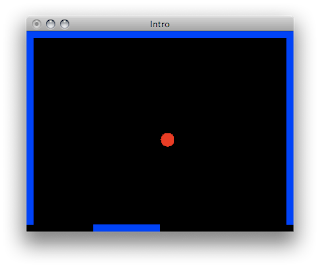

No comments:
Post a Comment